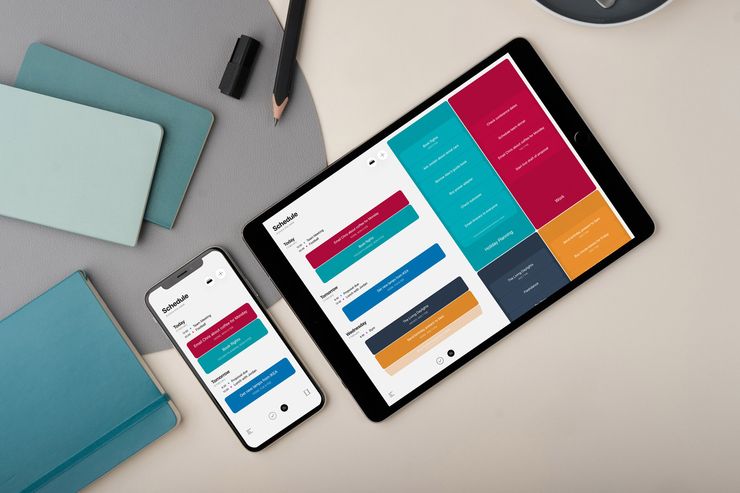About Actions
Actions is a beautiful and powerful todo app that makes it a delight to stay on top of your life.
Bonobo Actions is available on iOS, Android and web with a one week free trial.
Getting started
Tasks created in Actions are called Action Cards – small, editable bits of information that contain things like titles, due dates, and reminders. These Cards can be utilized across Logbook, Schedule, and Lists, each their own unique but compatible piece of Actions.
In Schedule, you’ll get an overview of what you have to do and when you have to do it. Centered around your upcoming week, Schedule categorizes your Action Cards by date while always focusing on the time that really matters: today. In many ways, Schedule is the home screen of Actions, as it provides the greatest context of the work you’re doing.
Lists are for organizing Action Cards under specific groups – think “work,” “school,” or “shopping list.” By assigning a specific color to a List, the Action Cards found in that List will maintain the color, populating the other sections. Proper use of Lists creates an area of reference when looking at the bigger picture of a project, whereas Schedule only shows a week at a time. For the instances when you need to see all the details, head over to Lists.
Actions that are completed are moved to Logbook, the one-stop location for feeling proud about the work you’ve accomplished. It’s also the place to go for restoring tasks and reviewing your work over the past weeks. Though Logbook may not see as much of your attention, it provides a key function for boosting productivity: review.
Actions integrates with Timepage – our popular iOS calendar app – to create a productivity power couple. By linking the two together, Timepage’s events will appear in Actions’ Schedule panel, while Action Cards will make their way over to Timepage. Through the merging of tasks and calendar events, Actions and Timepage help you never miss a thing.