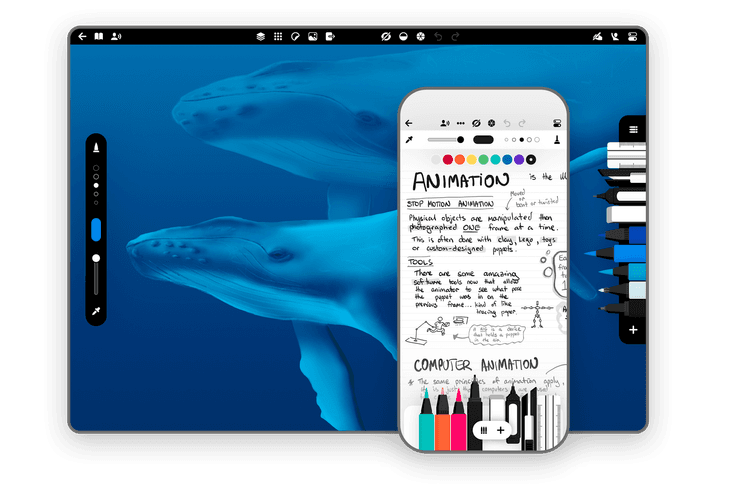About Flow
Flow is a whole new take on the digital notebook, designed to get ideas out of your head by making it simple to draw, write and sketch as fast as you can think. Flow is designed and built by the same team behind Timepage and Actions, with the same obsessive attention to detail, bold aesthetic and playful spirit.
With infinite width or height documents, you’re always just a swipe away from more space to continue drawing and writing. Flow’s powerful drawing engine enables you to draw with realistic ink and pencil tools.
Flow safely stores your documents in the cloud and automatically keeps them in sync across your devices. Documents can be organized by using drag and drop to put them in Collections. Exporting a document has options for how the infinite document will be divided into pages and transparency. On iPad, you can simply drag and drop to export drawings directly to another app, including Timepage.
One of the best things about drawing on paper is the ease of swapping between your drawing tools; simply pick them up without breaking your flow. The customizable Tool Dock recreates this experience: create, select, and rearrange as many drawing tools as you want. Each tool remembers its color, style and weight.
With Apple Pencil, Flow brings the closest thing to a physical writing tool to your iPad. Ultra-low latency, with tilt and pressure support makes fountain pens, pencils and brushes look and feel realistic.
New to Flow?
If you’re new to Flow, it is available with a one week free trial. Download it for iPhone and iPad, and view your documents on the web.