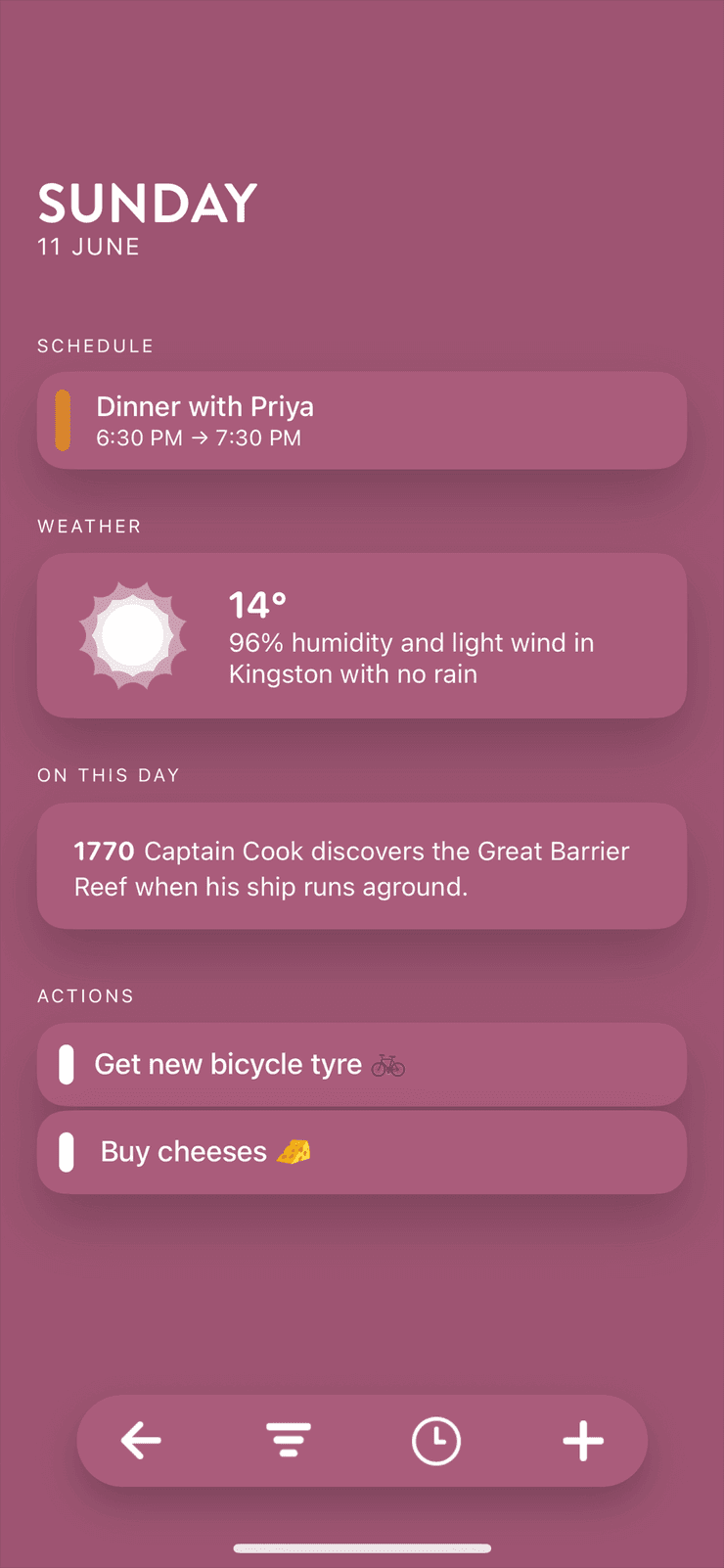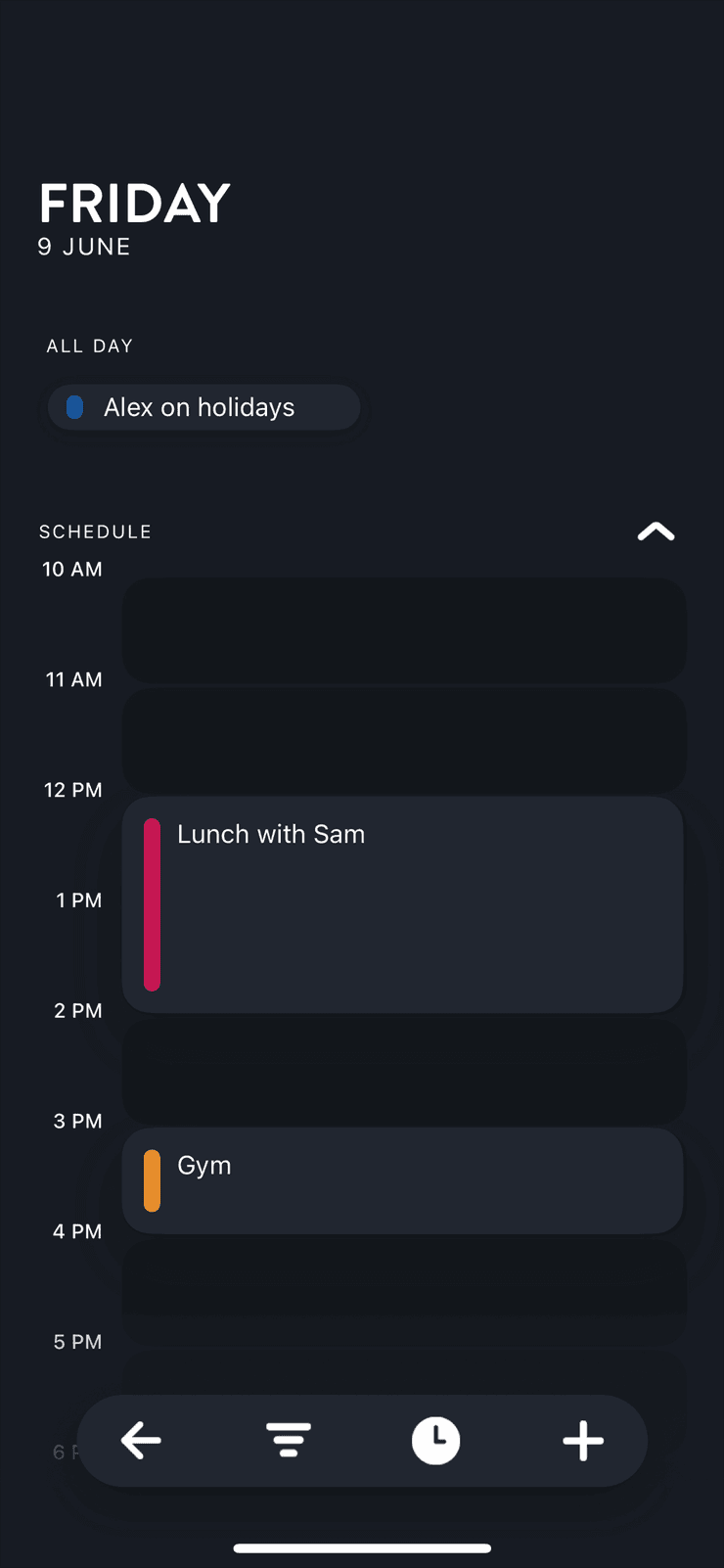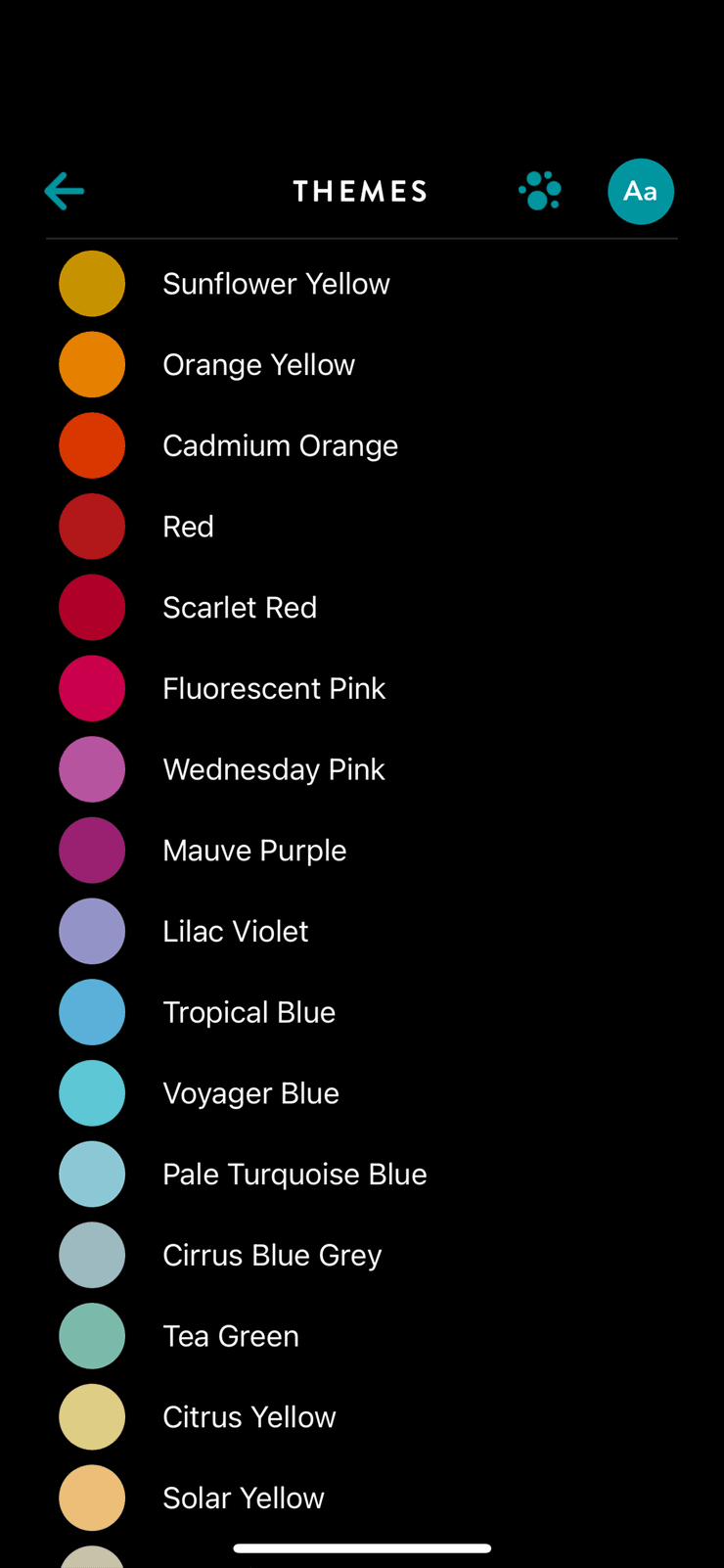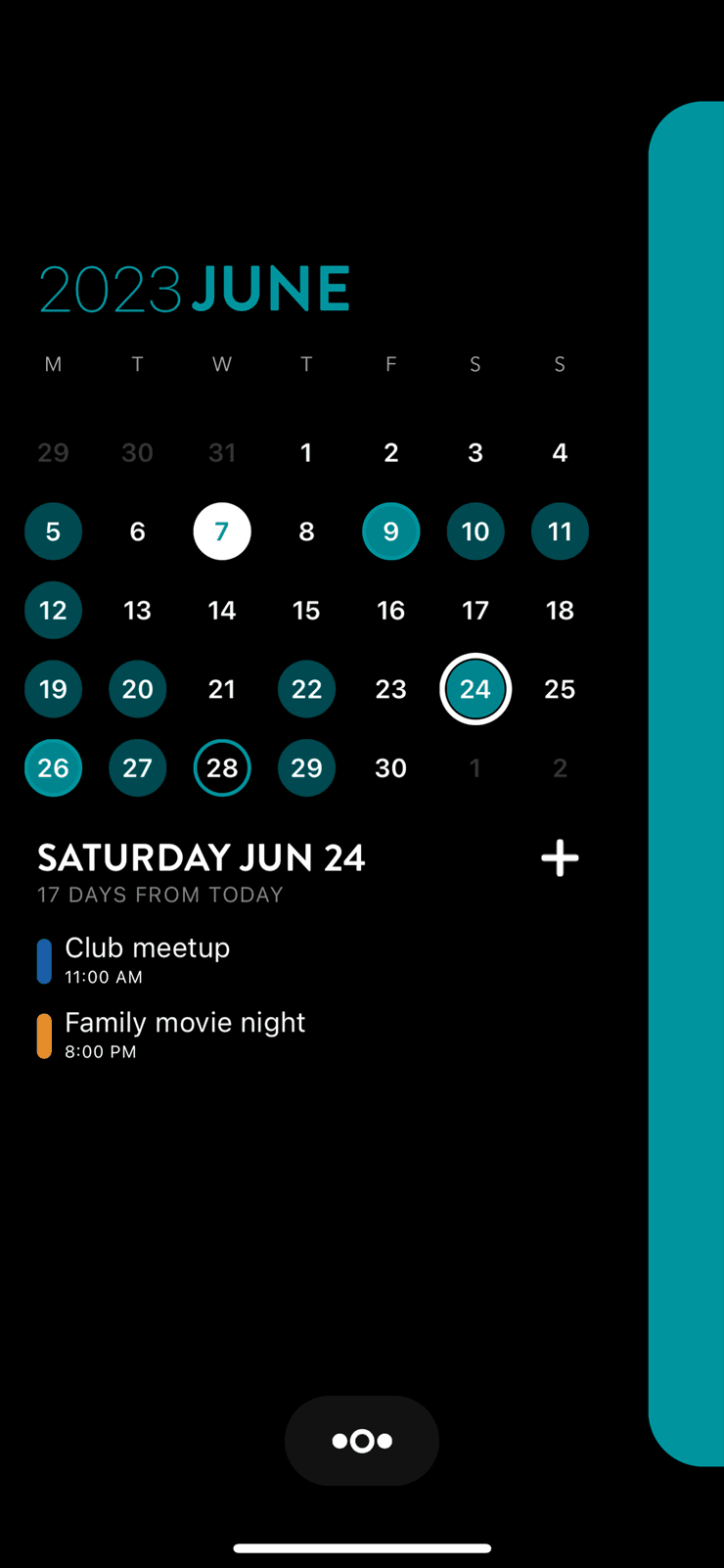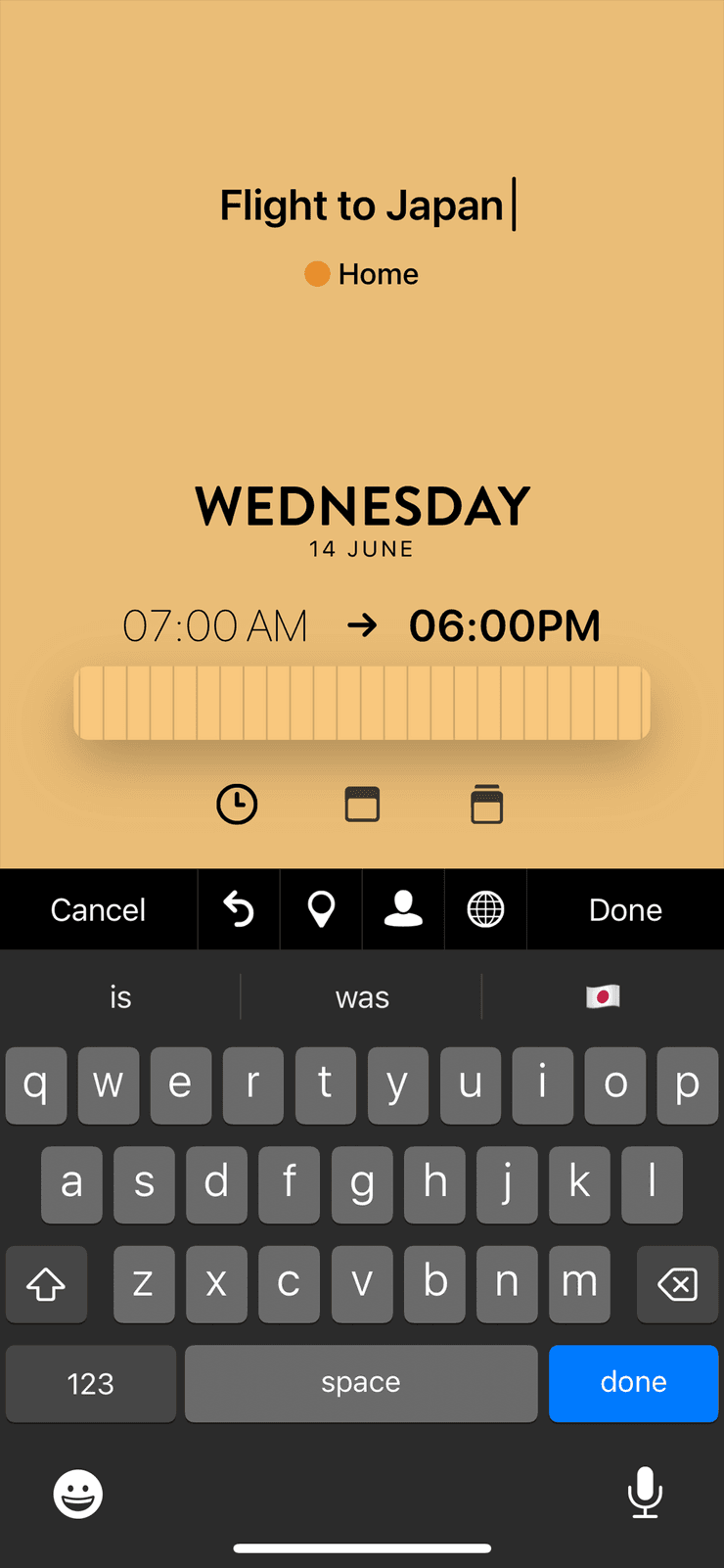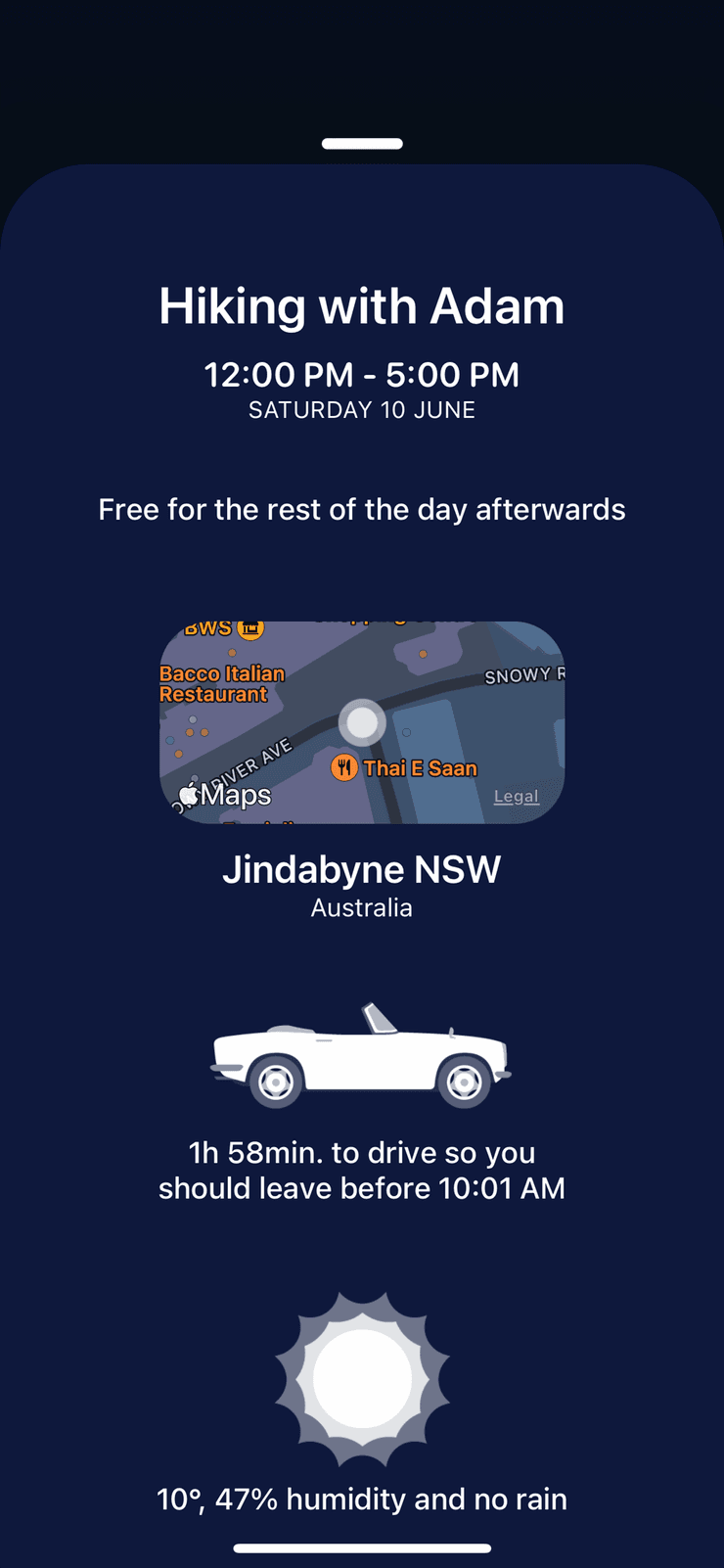2023-06-09
Timepage 4
Modular Day Screen
We’ve made an all-new day layout including left alignment for quicker readability, more reachable screen controls and a customisable layout order.
Customize Your Day with Modules
- You can change the layout of your day and choose to show or hide what’s important to you, as well as the order they are shown. Day modules include Schedule, All Day Events, Weather, Actions, Flow Documents, On This Day and Birthdays.
- You can adjust the morning time of your hourly view to suit your own schedule
- Customise your default and visible calendars quickly from the Day editor
Day Hourly Layout
- We’ve added a new view that shows your events in hourly increments
- You can collapse/expand your free time to focus on upcoming events, for example in early mornings when you may not have anything scheduled
Themes
- We have an incredible new color system to choose your theme, organised by neat categories
- App icon now mirrors your chosen theme precisely.
Heatmap
We’ve created a new add button next to the day and clearer event details.
Adding Events
Adding an event is now streamlined so you can quickly choose whether an event has a specific time, all day or multi day.
Events
- We’ve created a refined new layout for events
- We’ve added a Pride countdown icon so you can count down to your favourite Pride events, along with 15 new custom icons
Thanks
If you want to chat to our developers and designers directly about these features (or something else), just email timepage@moleskinestudio.com