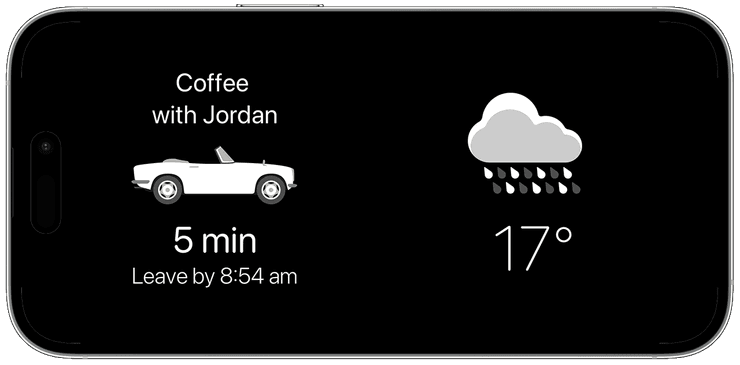Timepage 4.1
StandBy Mode
Turn your iPhone on its side when it is charging to see a curated display of your important information. You can turn your iPhone into a bedside clock, an interactive picture frame, a music control centre and more. StandBy mode works with all our small sized widgets, including Schedule, Clock, Day, Date, Add New Event, Upcoming Event, Travel Time and This Day in History.
Interactive Widgets
Widgets are now interactive. Tap the arrows to show different days of your Schedule without having to open the app.
Make sure you upgrade to iOS 17 - you can find instructions here.
Longer history
We’ve increased the number of years that Timepage syncs events from 1 to 10! Now you can browse historical events all the way back to 2013.
Thanks
If you want to chat to our developers and designers directly about these features (or something else), just email timepage@moleskinestudio.com