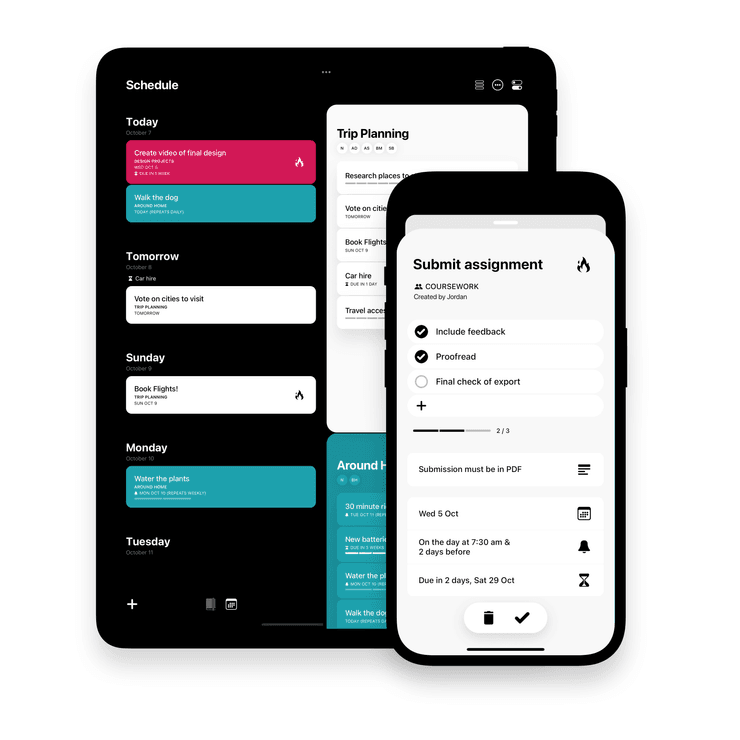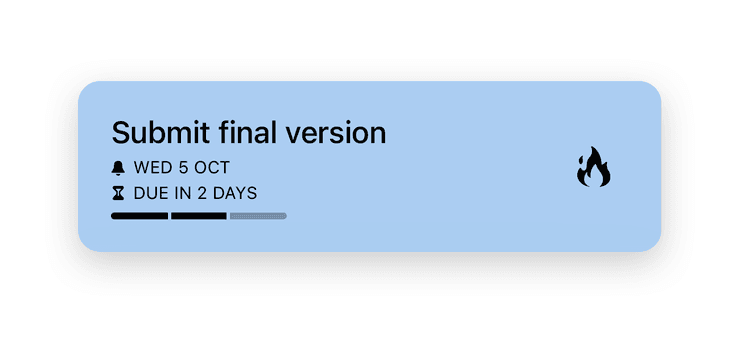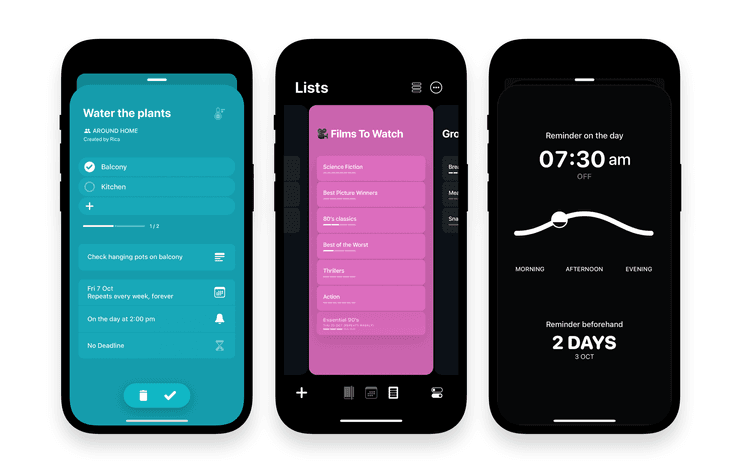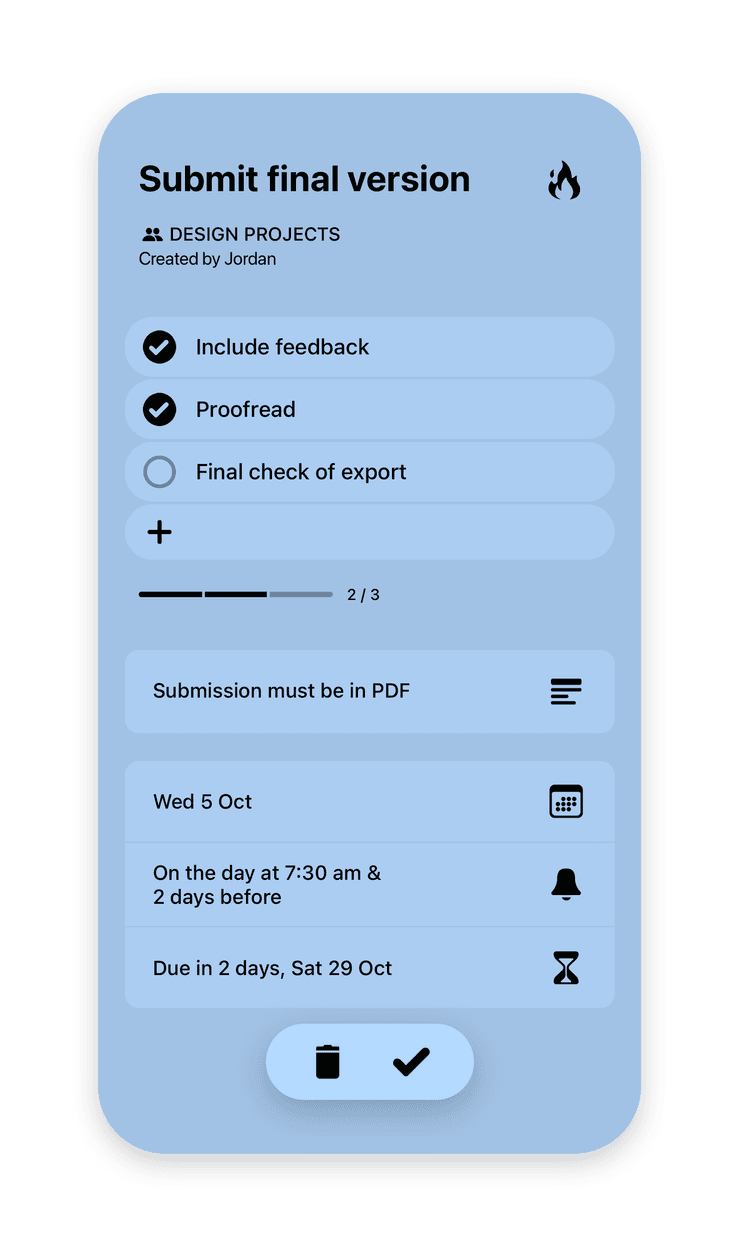Actions 3
Welcome to our biggest update ever! You can now create shared lists with other people, mark Actions with a priority and set deadlines. The interface has been refreshed with new icons, animations and layouts. Thanks for your feedback and we really do hope you love using Actions as much as we love making it.
Let’s dive into the details.
Shared Lists
Any list can now be shared with other people, so you could use Actions to make a shopping list with your family, plan a trip with friends or collaborate on a project with colleagues. On a List just tap the new settings button to invite people. Actions on a shared List show who made and completed them, and will appear on everyone’s schedule if scheduled on a date. We have a great value Family Bundle so everyone in your Apple ID family can share our apps.
Deadline
This was a highly requested feature and thanks to everyone who helped provide feedback on it. Actions can now have a deadline date that is independent of their scheduled date. Tap on the deadline button on the Actions Detail screen and choose a date. The Action Card will now display the deadline and the number of days counting down to it. Your schedule will also display that deadline on the day it’s due.
Priority
We put a lot of thought into how we could add meaningful way to prioritise Actions that kept things simple. You can now set Actions as either ‘hot’ or put them ‘on ice’ (the world doesn’t need more exclamation marks and flags). Tap on the temperature icon on the Action Details screen to choose priority. It’s a great way to highlight urgent or important Actions and to mark Actions that are low priority or on hold.
Someday
Based on your feedback we’ve renamed the scheduling option ‘Later’ to become ‘Someday’. Now when you scroll to the end of your schedule you’ll see two sections, the ‘Later’ section shows Actions scheduled beyond the next 7 days, and the ‘Someday’ section shows Actions you’ve specifically set to do Someday.
Quick Reschedule
Slide an Action Card to pop up Quick Reschedule. This is a handy way to quickly move an Action to a nearby weekday or weekend.
Aesthetic
The Actions aesthetic has been given a major glow up. There are new icons, new animations and a refreshed layout for Actions and Lists. We are always striving to make Actions bolder, more fun and more useful.
Apple Watch
We’ve rebuilt the Apple Watch app from the ground up. It’s now faster, more stable and supports all the great new features in Actions version 3.
Performance and Sync
Actions has been tuned under the hood so adding and completing Actions is quicker and more reliable than ever.
Updates to the Action Details screens
- The Delete and Complete buttons are now grouped together. Instead of a close button you now simply swipe down on the screen to go back
- The reminders screen has a new control for setting the beforehand reminder
- The schedule screen has a new layout for choosing between a date, no date (unscheduled) and ‘someday’
- The schedule screen now displays the calendar view on the first screen. The options ‘today’ and ‘tomorrow’ have been moved to the ‘Quick Reschedule’ view when you slide an Action on your schedule. Feedback was that the ‘This week’ option was often confusing so it has been retired.
Other Improvements
- A new button on the Logbook to quickly clear the logbook entirely
- on iPhone, the Add Action button on the main screen now becomes an Add List button when you are on the Lists tab
- If an Action does not have a scheduled date the reminder option is no longer displayed
- On the Lists screen, the buttons to edit the lists and choose colors have been combined into a new button in the top right of the screen
Colors
- Colors have been adjusted based on your feedback
- New Hawking Black color for connoisseurs of the extreme
What’s next?
A whole new way to filter, sort and search your Actions is on the way in the next update.
Thanks for being a Moleskine Studio user and get in touch if you have questions, feedback or spare donuts.