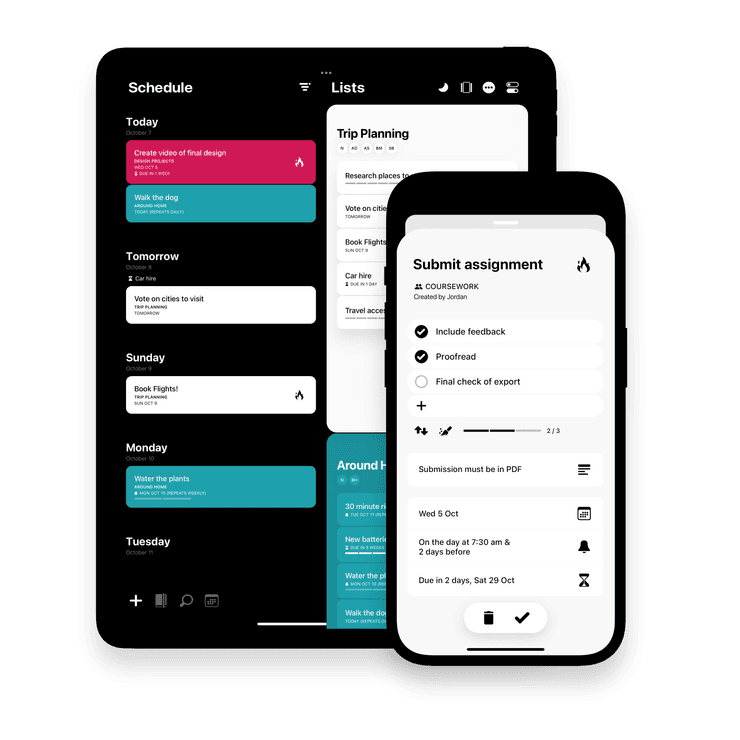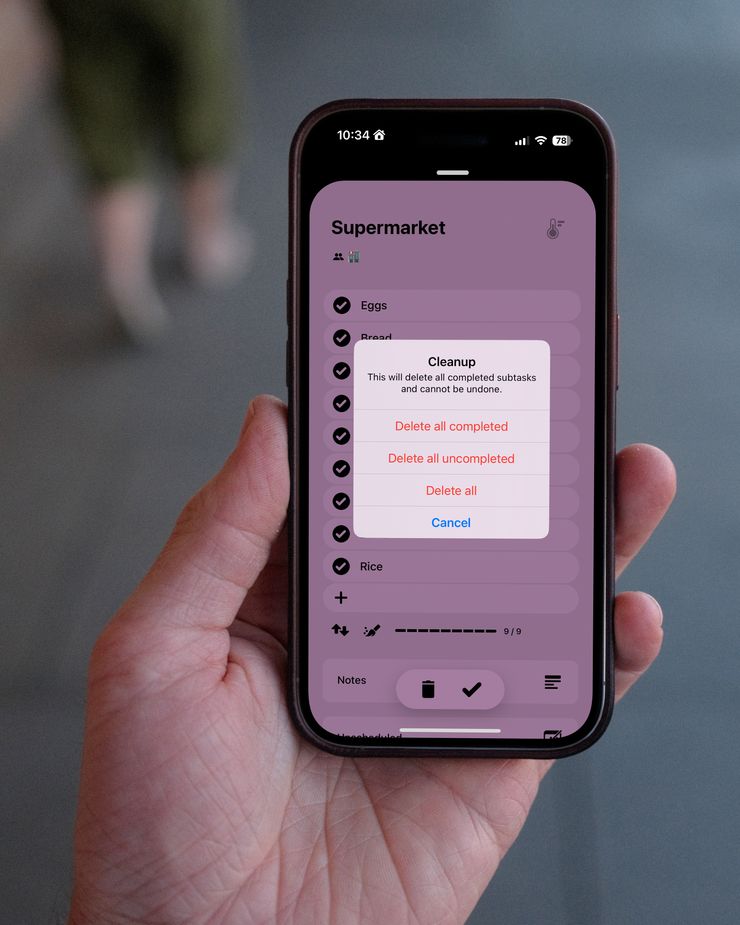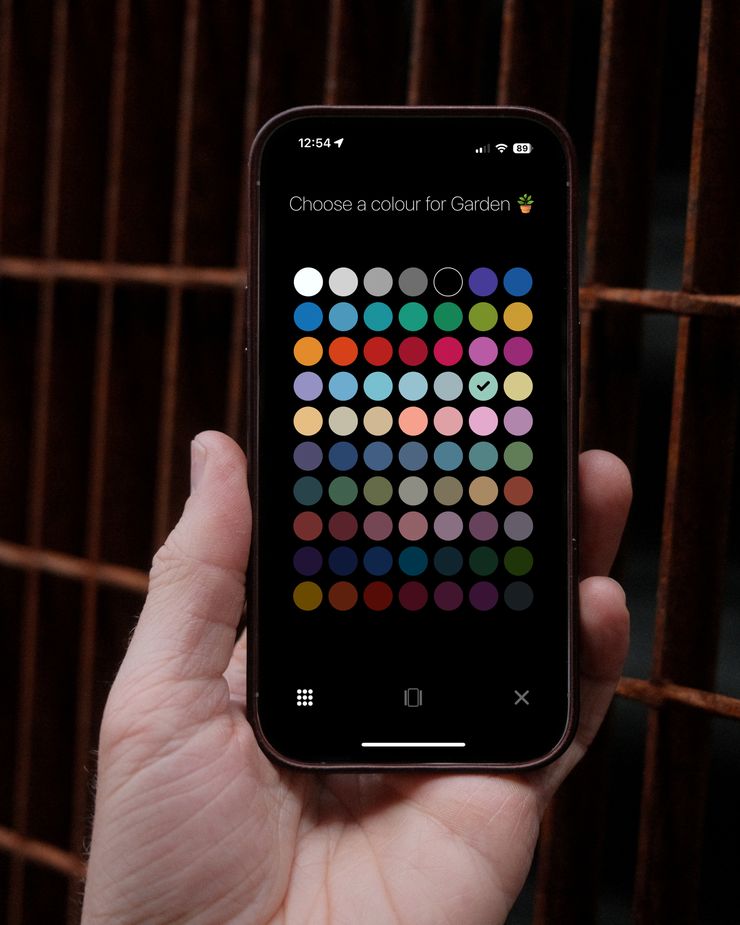Actions 3.1
This update is packed full of great new features. You can now sort and filter Actions, archive lists, and search Actions with a whole new search screen. We’ve also introduced a new way to browse colors and more than doubled the number of colors available with beautiful new muted and dark options.
Filtering and Sorting Actions
On every list you can now filter and sort the Actions on it via the filter button. You can show or hide Actions depending on if they are shared with other people, scheduled, repeating, or set to hot or cold priority. You can sort Actions by priority, creation date, name and scheduled date. Sorting is applied as a one-time reordering of the Actions on the list each time you tap one of the sort options. This means you can manually reorder Actions too.
Checklist (Subtasks) Sorting and Cleanup
You can now sort the subtasks on an Action by name and completion by tapping the sort button underneath the subtasks list. Tap the new cleanup button and choose whether to delete all, delete all completed or delete all incomplete.
Filtering and Sorting Lists
The new filter button in the top right of the Lists screen lets you filter and sort the order of your Lists. You can show or hide Lists that are shared with other people or that have been archived. You can sort the order of your lists by name, creation date, the number of Actions on them, the number of incomplete Actions on them, and by most recent to last used.
Archiving Lists
You can now archive Lists by tapping the archive button (next to the delete button) on a list’s settings screen. Archiving removes the list and its Actions from your lists screen and schedule, but you can view it again by changing your list filter options (see above!).
New Search Screen
The new search screen has been added to the main tab buttons at the bottom of the screen between logbook and schedule. It’s a whole new way of keeping on top of your Actions, and works as a dynamic list, changing what Actions are displayed depending on the filters you set across the top of the screen.
You can quickly turn on and off each icon to filter what Actions are shown, and also search Actions by names and notes. The sort button in the top right lets you sort the order of the Actions currently on screen.
New Colors
In the List color picker you can now switch between groups of colors, with vivid, pastel, muted, dark and monochromatic options. New colors have been added, expanding the range to 70 unique options. The new grid view arranges all the color bubbles into a neat order, and the lists button displays a mini preview of your lists so that you can set up all your colors at once.
Notifications
You can now enable notifications on changes to shared lists per list, on the List Settings screen on a shared list.