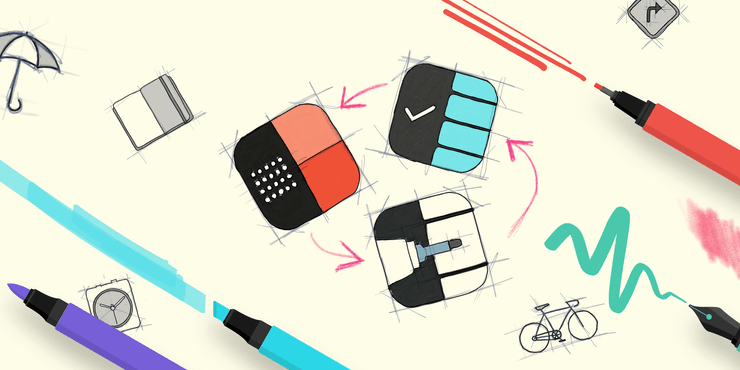Bonobo Bundle
The Bundle membership includes our four apps Timepage, Actions, Flow, and Overlap, downloaded by millions around the world. This is the the best value way to subscibe to our apps.
-
Timepage is a marvellously intuitive calendar that helps you effortlessly organize your day — combining your events, maps, contacts and weather into a single, streamlined app. Easy as pie.
-
Actions is a to-do list app that helps you stay on time, on task and on track. Productivity made simple.
-
Flow brings the notebook experience to your iPad and iPhone. Create simple drawings, intricate works of art and beautiful notes. No limits, no boundaries. Apple Design Award winner 2019, iPad App of the Year 2019 and Red Dot Design award winner 2020.
-
Overlap simplifies your life by connecting you with people across timezones.
Get started with your free trial of our three membership apps, our free app Overlap, and let your life fall into place.
Family Bundle
The Bonobo Family bundle allows you to share your membership with your family members. To activate their membership, your family member can run “Restore Purchases” from the same app that you purchased the bundle in.
You can follow these instructions to set up Family Sharing, if you haven’t already done so.
Purchasing the bundle membership
I’m new
Welcome! You can start your free trial of the bundle membership from either Flow, Timepage or Actions.
I’m already a member of Flow/Timepage/Actions
Great, you’re half way there. You now just need to follow these 3 easy steps to upgrade to a bundle membership:
- Tap here on your device and select either your Flow, Timepage or Actions subscription.
- Under Options, select “Moleskine Studio” and follow the prompts. Apple automatically refunds the unused portion of your current subscription.
- If you have other subscriptions for any of our other apps you can now cancel them by following the instructions here.
Note you may be eligible for a refund on the unused portion of your existing subscriptions (the ones you didn’t upgrade in the steps above). Follow Apple’s refund process here to apply.