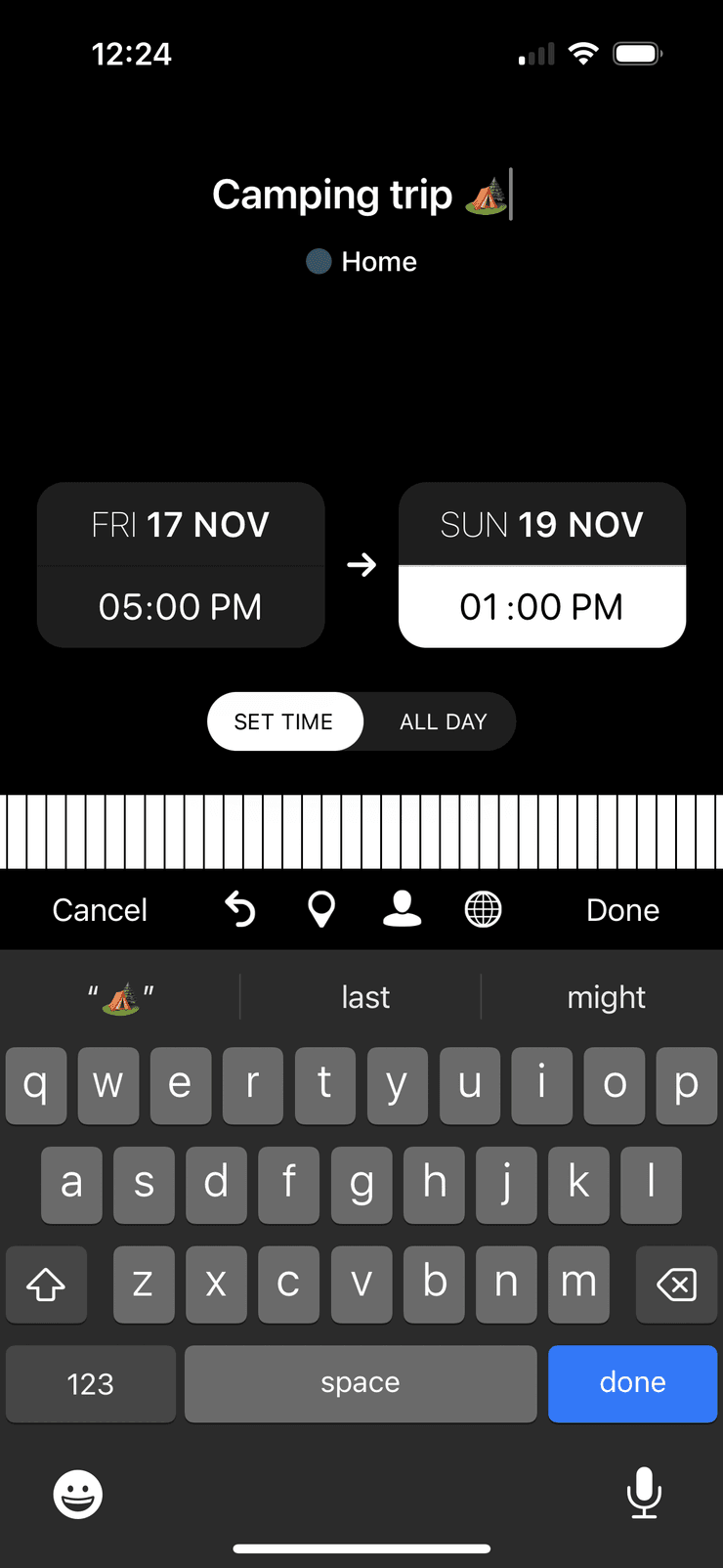Timepage 4.2
Event Creation Screen
We’ve updated the Event Creation Screen to make it easier to set the time and date of events, and simplified how to set events that go over multiple days.
How to Create a New Event
- Tap the + sign at the the bottom of the screen
- Choose ‘Event’
- Type in your event title
- Tap the Start Time or End Time to enter a time by typing
- Tap the Start Date or End Date to choose dates
- You can swipe the scrubber at the top of the keyboard to quickly change the highlighted time
- If your event goes all day, you can tap the all day switch to remove having a specific time for it
- Tap done
New Time and Date Interface
The interface for entering the time and date has been updated to highlight the dates rather than weekday names.
Simpler Multi-Day Events
We have replaced the option to set multi-day events with a new layout that displays both a start and end time and date, so it’s easier to start an event on one day and time, and end it on another. Switching on ‘all-day’ removes the time and indicates that the event covers the entire day.
Easier Suggestions
Suggested People and Places will now display closer to the keyboard as you type.
Public Transit Travel Time
Public Transit has been added as a default travel option. Enter a location for your event and swipe sideways to select your transport mode. You can add Public Transit as an option for your Next Event and Time To Leave widgets so you can view this new feature on your home screen. It has a shiny new icon too. Please note that Public Transit availability is subject to your location.
Watch App
We’ve updated fonts, layouts and icons on the Timepage Watch App.
Interactive and StandBy Mode Widgets
In our last update we brought you Interactive Widgets where you can tap arrows to change the day directly on the widget without having to open the app. We also added StandBy Mode where you can turn your iPhone on its side while charging to see a curated display of your important information. You can read more about these updates here.